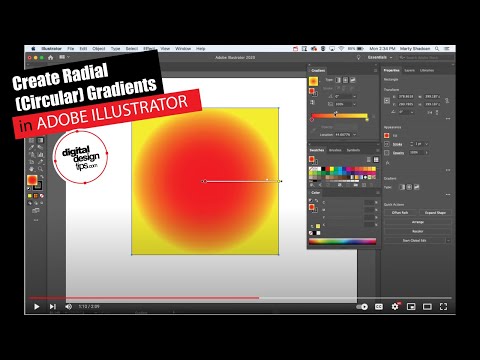
How to Create Circular (Radial) Gradients in Adobe Illustrator
By Digital Design Tips on youtube.com
More about this content:
In this step, Marty will show you how to make a radial circular gradient. You will need some color swatches and a rectangular tool to create a square. With the radial gradient, you can adjust the amount of color for each part and even add more. You can also drag the circles around to change the size. Finally, you can go back to the radial gradient to complete the design.
READ MORE
Explore below learning paths to discover the previous and next steps for understanding this concept.
Ruth Holler
Mastering UI design
4h
31 Steps
Curated From:
Albert Bertelsen
Adobe Illustrator Essential
10h
55 Steps
Curated From:
Albert Bertelsen
Adobe Photoshop Essential
7h
65 Steps
Curated From:
