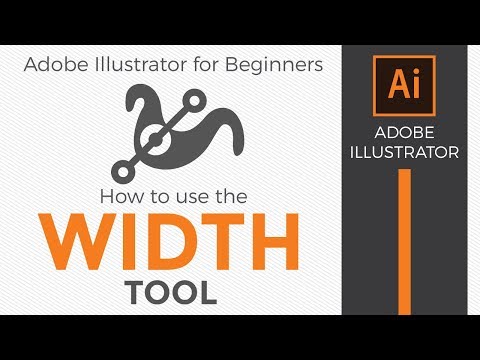
How to Use the Width Tool in Adobe Illustrator CC for Beginners
By Graphic Design How To on youtube.com
More about this content:
In this step, you'll learn about the Width tool in Adobe Illustrator CC 2019. It allows you to adjust the width of a path when you click and drag on an anchor point. You can also save a Stroke Profile for future use. Additionally, you can hold OPT to just reduce one side of the path. Finally, you can delete an anchor point if you want to.
READ MORE
Explore below learning paths to discover the previous and next steps for understanding this concept.
Albert Bertelsen
Adobe Illustrator Essential
10h
55 Steps
Curated From:
Albert Bertelsen
Adobe Photoshop Essential
7h
65 Steps
Curated From:
Jaydeep Karale
Python Mastery: From Zero To Hero
2h
57 Steps
Curated From:
