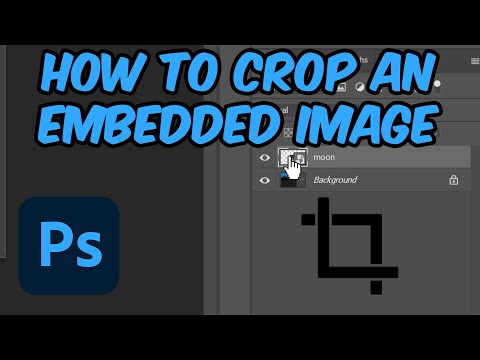
How to Crop an Embedded Image in Adobe Photoshop
By The Learning Zone on youtube.com
More about this content:
In this step, you'll learn how to use Photoshop to add a moon to an image. First, you'll need to right click and convert the image to a smart object. Then, you'll double click to open the image in a new tab and crop it to the desired size. Lastly, you'll need to save the changes and use the magic eraser tool to remove the background. With this technique, you can add realistic moons to your images with ease!
READ MORE
Explore below learning paths to discover the previous and next steps for understanding this concept.
SteadiErnest
Composition
5h
28 Steps
Curated From:
Albert Bertelsen
Adobe Illustrator Essential
10h
55 Steps
Curated From:
Albert Bertelsen
Adobe Photoshop Essential
7h
65 Steps
Curated From:
