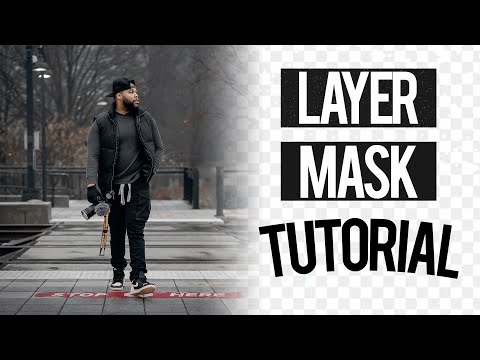
How to FADE pictures together in PHOTOSHOP 2021
By Book. Richhitz on youtube.com
More about this content:
In this step you'll learn about the layer mask tool in Photoshop and how to use it to create a two-panel picture. This tool is located at the bottom of your layers and it is represented by a box with a circle in the middle. You can use this tool to fade one picture into another, as well as add text, to create a unique post for your story or feed. Follow along with the tutorial to learn how to use this tool to create something special for your next post.
READ MORE
Explore below learning paths to discover the previous and next steps for understanding this concept.
SteadiErnest
Composition
5h
28 Steps
Curated From:
Sina HN Yazdi
Six layers of film editing to help you get started
3h
14 Steps
Curated From:
Albert Bertelsen
Adobe Photoshop Essential
7h
65 Steps
Curated From:
