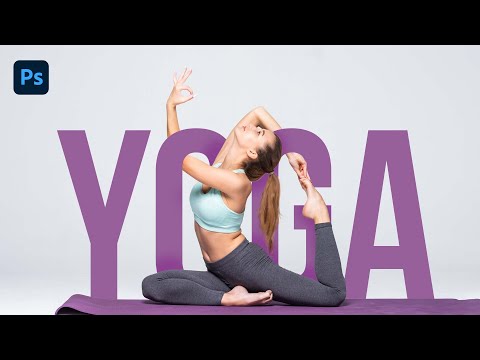
How to Weave Text in and Out of The Image in photoshop | Photoshop Tutorial
By 73 EDITING on youtube.com
More about this content:
In this video, you'll learn how to weave text in and out of images in Photoshop. First, you'll remove the subject from the background, add some text behind the subject, and then re-enable the background. You'll then mask out the subject wherever you want to show the text. You'll also fix any soft edges with the stem tool and create a clipping mask. Finally, you'll brush over the edges with a soft brush. By the end of the video, you'll have a great looking image with text woven in and out.
READ MORE
Explore below learning paths to discover the previous and next steps for understanding this concept.
Albert Bertelsen
Adobe Illustrator Essential
10h
55 Steps
Curated From:
Albert Bertelsen
Adobe Photoshop Essential
7h
65 Steps
Curated From:
Jurgen Kunze
Web Design with HTML & CSS for beginners
9h
41 Steps
Curated From:
