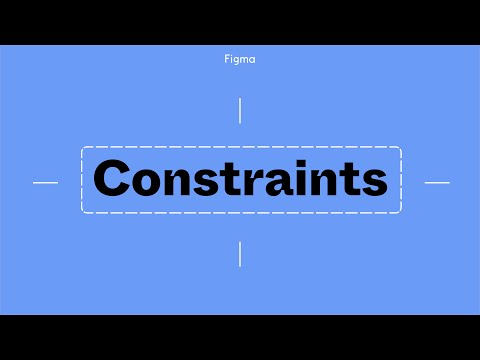
Figma tutorial: Constraints
By Figma on youtube.com
More about this content:
In this step you'll learn about using constraints to create flexible and responsive designs. Constraints are used to position frames and objects within a top-level frame, which represent the screen dimensions of the device being designed for. Objects can be constrained to the edges of their containing frame, and when resizing the top-level frame, everything will automatically adjust. Finally, text wrapping can be adjusted to a specific width, so it will expand as the bar expands.
READ MORE
Explore below learning paths to discover the previous and next steps for understanding this concept.
Ruth Holler
UI fundamental in Figma
4h
25 Steps
Curated From:
Albert Bertelsen
Adobe Illustrator Essential
10h
55 Steps
Curated From:
Albert Bertelsen
Adobe Photoshop Essential
7h
65 Steps
Curated From:
